After you learn about Variables and Data Types in Javascript , the next material that must be learned is about operators.
Operators are the basic things that must be understood in programming.
Because we will use it a lot to do various kinds of operations in the program.
What is an operator?
What operators are there in Javascript?
and how do you use it?
Let's be students ...
Suppose we have two variables like this:
var a = 3;
var b = 4;
How do you grow variables
aand b?
The answer: use a plus sign (
+).var c = a + b;
The sum will be stored in the variable
c.
A plus sign
+is an operator.
So…
What is an operator?
An operator is a symbol used to perform operations on a value and variable.
Operators in programming are divided into 6 types:
- Arithmetic operator;
- Assignment Operator;
- Opeartor relation or comparison;
- Logic Operator;
- Bitwise operator;
- Ternary operators;
Mandatory operators exist in every programming language. You must understand the 6 types of operators above.
Let's discuss them one by one…
1. Opeartor Arithmetic in Javascript
Arithmetic operators are operators to carry out arithmetic operations such as addition, subtraction, division, multiplication, etc.
The arithmetic operator consists of:
| Operator Name | Symbol |
|---|---|
| Addition | + |
| Reduction | - |
| Multiplication | * |
| Appointment | ** |
| Division | / |
| Remaining Share | % |
To do multiplication operations, we use an asterisk symbol
*.
Don't use it
x, because symbols are x not included in the operator in programming.
Then for appointment we use double asterisks
**.
For division, we use slash symbols
/.
Let's try ...
Example:
var a = 5;
var b = 3;
// menggunakan operator penjumlahan
var c = a + b;
console.log(c);
The result:
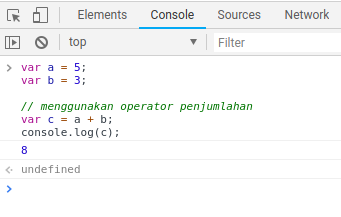
Try also for other operators:
<!DOCTYPE html>
<html lang="en">
<head>
<title>Operator Aritmatika</title>
</head>
<body>
<script>
var a = 15;
var b = 4;
var c = 0;
// pengurangan
c = a - b;
document.write(`${a} - ${b} = ${c}<br/>`);
// Perkalian
c = a * b;
document.write(`${a} * ${b} = ${c}<br/>`);
// pemangkatan
c = a ** b;
document.write(`${a} ** ${b} = ${c}<br/>`);
// Pembagian
c = a / b;
document.write(`${a} / ${b} = ${c}<br/>`);
// Modulo
c = a % b;
document.write(`${a} % ${b} = ${c}<br/>`);
</script>
</body>
</html>
The result:
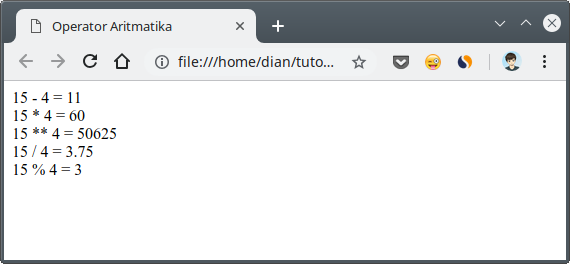
Try matching the modulo (
%) operator and addition ( +) operator .
The modulo operator is an operator to calculate the remainder for.
For example
3divided 2, then the rest is 1.3 % 2 = 1
Opertor Merge Text
Attention please!
Do not be Wrong.
In Javascript, if we are going to perform operations on string data types or text using addition (
+), then what will happen is merging ; Not summation.
Example:
var a = "10" + "2";
Then the results will be:
102
Why not
12?
Because the two numbers are strings — notice, they are enclosed in quotation marks.
For other operations, please try it through the console .
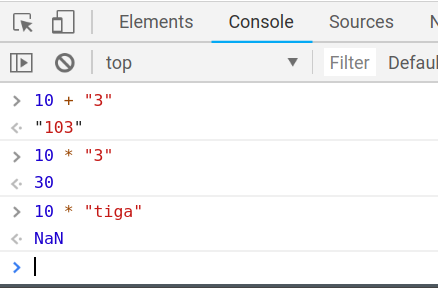
2. Opeartor Assignment in Javascript
Assignment operators are operators that are used to assign assignments to variables. Usually used to fill variables.
Example:
var a = 19;
aWe assign assignment variables to store values 19.
The assignment operator consists of:
| Operator Name | Sombol |
|---|---|
| Charging Value | = |
| Filling and Addition | + = |
| Charging and Reduction | - = |
| Filling and Multiplication | * = |
| Filling and Lifting | ** = |
| Filling and Distribution | / = |
| Charging and Remaining for | % = |
Assignment operators are the same as arithmetic operators. It is also used for arithmetic operations.
Example:
var jumlahView = 12;
// menggunakan operator penugasan penjumlahan
// untuk menambah nilai
jumlahView += 1;
The result:
The variable
jumlahViewwill increase by one.
The purpose of
jumlahView += 1is like this:jumlahView = jumlahView + 1;
Can be read:
Fill in the variable
jumlahViewwith the sum of the jumlahViewprevious values with 1.
Especially for assignment operators which are summed and subtracted by one, can be abbreviated with
++and --for deduction.
Example:
var a = 2;
a++;
Then the value of the variable
awill be 3.
Then the question:
What is the difference with an assignment operator with an arithmetic operator?
Arithmetic operators only carry out arithmetic operations, while assignment operators ... they carry out arithmetic operations and also fill.
The following are examples of assignment operators:
<!DOCTYPE html>
<html lang="en">
<head>
<title>Operator Penugasan</title>
</head>
<body>
<script>
document.write("Mula-mula nilai score...<br>");
// pengisian nilai
var score = 100;
document.write("score = "+ score + "<br/>");
// pengisian dan menjumlahan dengan 5
score += 5;
document.write("score = "+ score + "<br/>");
// pengisian dan pengurangan dengan 2
score -= 2;
document.write("score = "+ score + "<br/>");
// pengisian dan perkalian dengan 2
score *= 2;
document.write("score = "+ score + "<br/>");
// pengisian dan pembagian dengan 4
score /= 4;
document.write("score = "+ score + "<br/>");
// pengisian dan pemangkatan dengan 2
score **= 2;
document.write("score = "+ score + "<br/>");
// pengisian dan modulo dengan 3;
score %= 3;
document.write("score = "+ score + "<br/>");
</script>
</body>
</html>
The result:
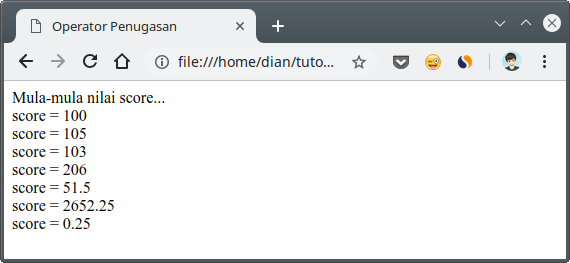
3. Opeartor Comparison in Javascript
A relation or comparison operator is an operator used to compare two values.
The comparison operator will produce a boolean value
trueand false.
The comparison operator consists of:
| Operator Name | Symbol |
|---|---|
| Greater than | > |
| Smaller | < |
| Together with | == or === |
| Not equal to | ! = or! == |
| Bigger Same with | > = |
| Smaller Same as | <= |
Example:
<!DOCTYPE html>
<html lang="en">
<head>
<title>Operator Perbandingan</title>
</head>
<body>
<script>
var aku = 20;
var kamu = 19;
// sama dengan
var hasil = aku == kamu;
document.write(`${aku} == ${kamu} = ${hasil}<br/>`);
// lebih besar
var hasil = aku > kamu;
document.write(`${aku} > ${kamu} = ${hasil}<br/>`);
// lebih besar samadengan
var hasil = aku >= kamu;
document.write(`${aku} >= ${kamu} = ${hasil}<br/>`);
// lebih kecil
var hasil = aku < kamu;
document.write(`${aku} < ${kamu} = ${hasil}<br/>`);
// lebih kecil samadengan
var hasil = aku <= kamu;
document.write(`${aku} <= ${kamu} = ${hasil}<br/>`);
// tidak samadengan
var hasil = aku != kamu;
document.write(`${aku} != ${kamu} = ${hasil}<br/>`);
</script>
</body>
</html>
The result:
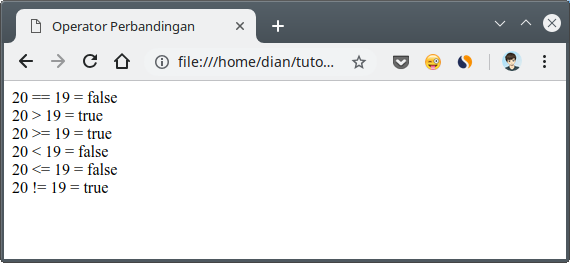
The question:
What is the difference
==(two symbols equal to) with ===(three symbols equal to)?
Comparisons using symbols
==will only compare values. Whereas those who use ===will compare with the data type too.
Example:
// ini akan bernilai true
var a = "4" == 4; //-> true
// sedangkan ini akan bernilai false
var b = "4" === 4; //-> false
Why is the value
bvaluable false?
Because
"4"(string) and 4(integer). The data type is different.4. Opeartor Logic in Javascript
Logical operators are used to carry out operations on two values
boolean.
This operator consists of:
| Operator Name | Symbol |
|---|---|
| Logic AND | && |
| Logic OR | || |
| Negation / reverse | ! |
Example:
<!DOCTYPE html>
<html lang="en">
<head>
<title>Operator Logika</title>
</head>
<body>
<script>
var aku = 20;
var kamu = 19;
var benar = aku > kamu;
var salah = aku < kamu;
// operator && (and)
var hasil = benar && salah;
document.write(`${benar} && ${salah} = ${hasil}<br/>`);
// operator || (or)
var hasil = benar || salah;
document.write(`${benar} || ${salah} = ${hasil}<br/>`);
// operator ! (not)
var hasil = !benar
document.write(`!${benar} = ${hasil}<br/>`);
</script>
</body>
</html>
The result:
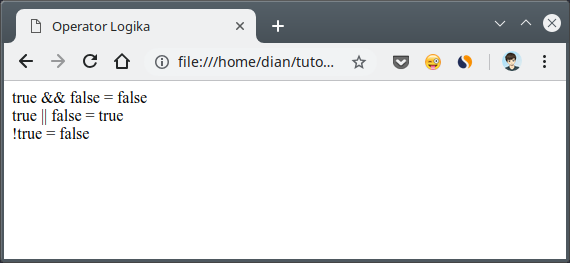
5. Opeartor Bitwise in Javascript
The bitwise operator is an operator that is used for bit based operations.
This operator consists of:
| Name | Symbol in Java |
|---|---|
| AND | & |
| OR | | |
| XOR | ^ |
| Negation / reverse | ~ |
| Left Shift | << |
| Right Shift | >> |
| Left Shift (unsigned) | <<< |
| Right Shift (unsigned) | >>> |
This operator applies for the data type
int, long, short, char, and byte.
This operator will calculate from bit-to-bit.
For example, we have variables
a = 60and b = 13.
When made in binary form, it will be like this:
a = 00111100
b = 00001101
(note the binary numbers, numbers
0and 1)
Then, do the bitwise operation
Operation AND
a = 00111100
b = 00001101
a & b = 00001100
OR operation
a = 00111100
b = 00001101
a | b = 00111101
XOR operation
a = 00111100
b = 00001101
a ^ b = 00110001
NOT Opportunity
a = 00111100
~a = 11000011
The concept is almost the same as Opeartor Logic. The difference is, Bitwise is used for binary.
For more details…
Let's look at an example:
<!DOCTYPE html>
<html lang="en">
<head>
<title>Operator Bitwise</title>
</head>
<body>
<script>
var x = 4;
var y = 3;
// operator bitwise and
var hasil = x & y;
document.write(`${x} & ${y} = ${hasil}<br/>`);
// operator bitwise or
var hasil = x | y;
document.write(`${x} | ${y} = ${hasil}<br/>`);
// operator bitwise xor
var hasil = x ^ y;
document.write(`${x} ^ ${y} = ${hasil}<br/>`);
// operator negasi
var hasil = ~x;
document.write(`~${x} = ${hasil}<br/>`);
// operator bitwise right shift >>
var hasil = x >> y;
document.write(`${x} >> ${y} = ${hasil}<br/>`);
// operator bitwise right shift <<
var hasil = x << y;
document.write(`${x} << ${y} = ${hasil}<br/>`);
// operator bitwise right shift (unsigned) >>>
var hasil = x >>> y;
document.write(`${x} >>> ${y} = ${hasil}<br/>`);
</script>
</body>
</html>
The result:
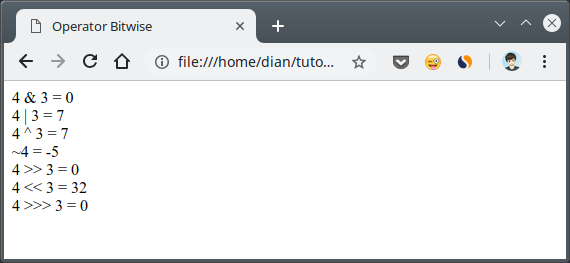
6. Opeartor Ternary in Javascript
Finally there are Ternary operators ...
The ternary operator is an operator consisting of three parts.
Previous operators are only two parts, namely: the left and right parts. This is called a binary operator.
While trinary operators have parts left, center, and right.
bagian kiri <operator> bagian tengah <operator> bagian kanan
The ternary operator in JavaScript is usually used to create an if / else branch .
The ternary opertor symbol consists of a question mark and a colon (
?:).
Form it like this:
<kodisi> ? "benar" : "salah"
Pay attention!
<kondisi>we can fill with expressions that produce values trueand false.
If the condition is valuable
true, then "benar"what will be chosen and vice versa - if - falsethen "salah"what will be chosen.
This operator is unique, like making questions.

In the example above, "You like me" is the question or condition that will be examined.
If the answer is correct, then
iya. Otherwise it will tidak.
For more details, let's try an example.
<!DOCTYPE html>
<html lang="en">
<head>
<title>Operator Ternary</title>
</head>
<body>
<script>
var pertanyaan = confirm("Apakah kamu berumur diatas 18 tahun?")
var hasil = pertanyaan ? "Selamat datang" : "Kamu tidak boleh di sini";
document.write(hasil);
</script>
</body>
</html>
The result:
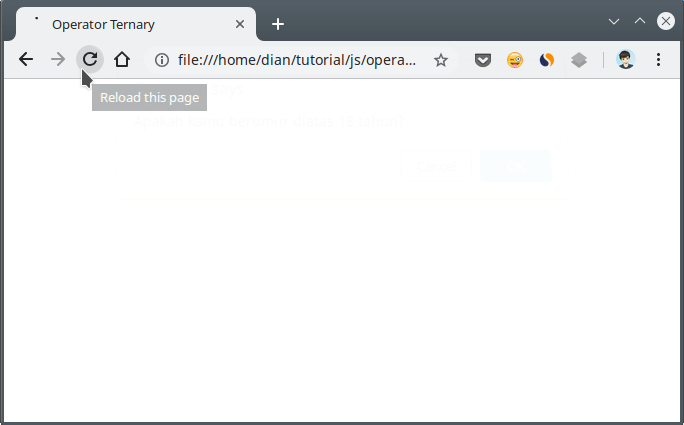

0 Komentar untuk "Learning Javascript # 6: Six Types of Operators You Must Know in Javascript"
Please comment according to the article