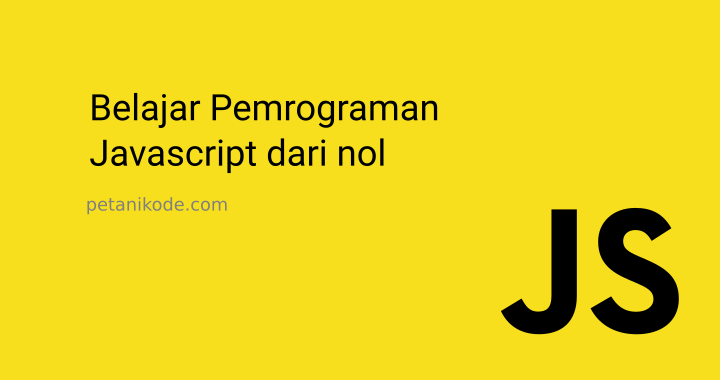
Maybe you will ask:
What is branching and why is it called branching?
For those who have never attended college or learned about algorithms and flowcharts, this might be the first term you hear.
Fill in this actually to describe the branching of the program flow.
In flow charts, the logic of "if ... then" is described in the form of a branch.
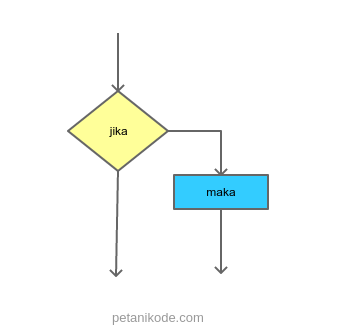
Therefore, this is called branching.
In addition to branching, this structure is also called: flow control , decision , condition structure, if structure, etc.
Branching will be able to make the program think and determine actions according to the logic / conditions that we provide.
In Javascript programming, there are 6 forms of branching that we mustknow.
What are they?
Let's discuss ...
1. Branching if
Branching if the branching that only has one block selection when the condition is true.
Consider the following flowchart :
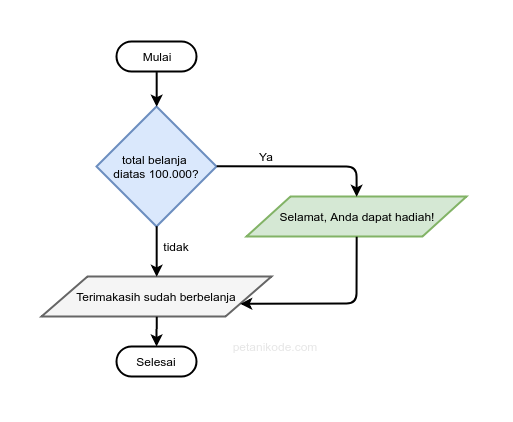
We can read the flowchart like this:
"If the total expenditure is greater than IDR 100,000, then show the message Congratulations, you get a prize "
How about below Rp 100,000?
Yes the message is not displayed.
Let's try it in a Javascript program:
<!DOCTYPE html>
<html lang="en">
<head>
<title>Percabangan if</title>
</head>
<body>
<script>
var totalBelanja = prompt("Total belanja?", 0);
if(totalBelanja > 100000){
document.write("<h2>Selamat Anda dapat hadiah</h2>");
}
document.write("<p>Terimakasih sudah berbelanja di toko kami</p>");
</script>
</body>
</html>
The result:
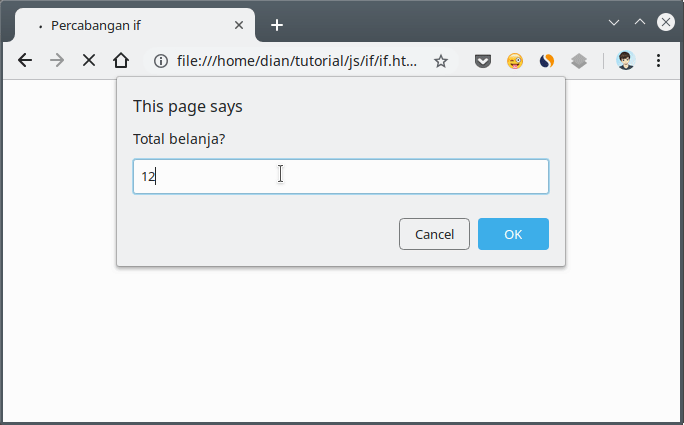
Pay attention to this section:
if(totalBelanja > 100000){
document.write("<h2>Selamat Anda dapat hadiah</h2>");
}
This is called a block.
The program block in Javascript, begins with an opening curly brackets
{and ends with closing curly braces }.
If there is only one line of expression or statement in the block, then it may not be written in parentheses.
if(totalBelanja > 100000)
document.write("<h2>Selamat Anda dapat hadiah</h2>");
2. If / else branching
An if / else branch is a branch that has two choice blocks .
The first choice for the condition completely , and the second choice for the conditions one ( else ).
Look at this flowchart:
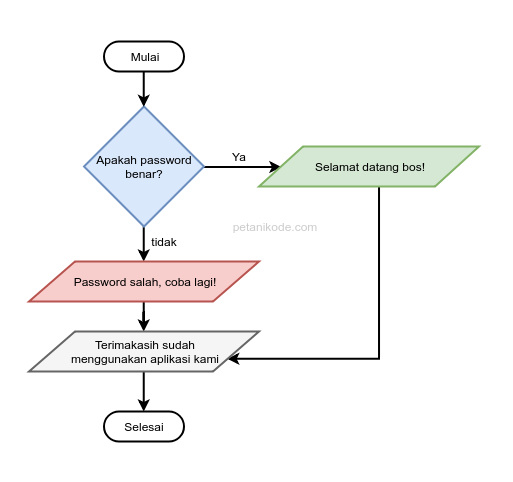
This is a flowchart for checking passwords.
If the password is correct, a message on the green block will be displayed:"Welcome boss!"
But if it's wrong, then the message on the red block will be displayed: "The password is wrong, try again!"
Then, the message in the gray block will still be displayed, because it is not part of the if / else branching block .
Note the direction of the arrow, each if / else block leads to it ...
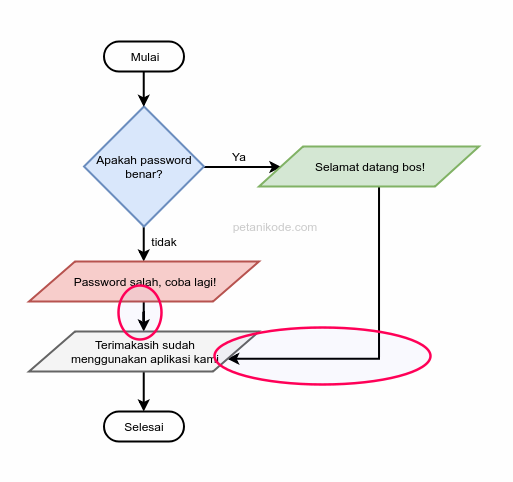
For more details, let's try the program:
<!DOCTYPE html>
<html lang="en">
<head>
<title>Percabangan if/else</title>
</head>
<body>
<script>
var password = prompt("Password:");
if(password == "kopi"){
document.write("<h2>Selamat datang bos!</h2>");
} else {
document.write("<p>Password salah, coba lagi!</p>");
}
document.write("<p>Terima kasih sudah menggunakan aplikasi ini!</p>");
</script>
</body>
</html>
The result:
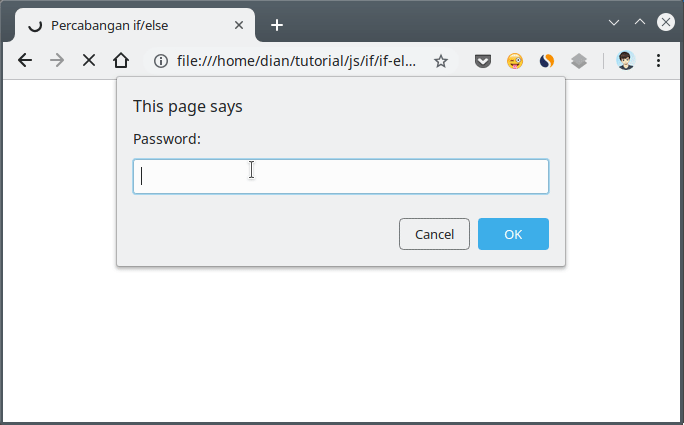
3. If / else / if branching
Branching if / else / if a branch that has more than two blocks of choice .
Consider the following flowchart:
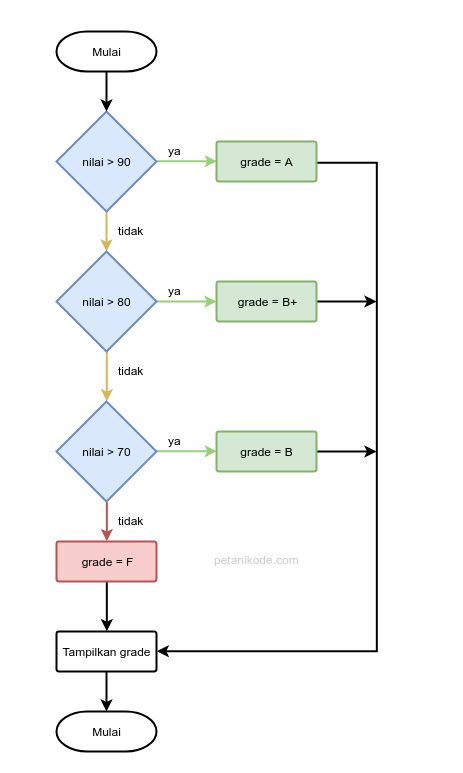
Watch the block that I gave the color ...
This is a block for branching if / else / if . We can add whatever block we want.
Example Program:
<!DOCTYPE html>
<html lang="en">
<head>
<title>Percabangan if/else/if</title>
</head>
<body>
<script>
var nilai = prompt("Inputkan nilai akhir:");
var grade = "";
if(nilai >= 90) grade = "A"
else if(nilai >= 80) grade = "B+"
else if(nilai >= 70) grade = "B"
else if(nilai >= 60) grade = "C+"
else if(nilai >= 50) grade = "C"
else if(nilai >= 40) grade = "D"
else if(nilai >= 30) grade = "E"
else grade = "F";
document.write(`<p>Grade anda: ${grade}</p>`);
</script>
</body>
</html>
The result:
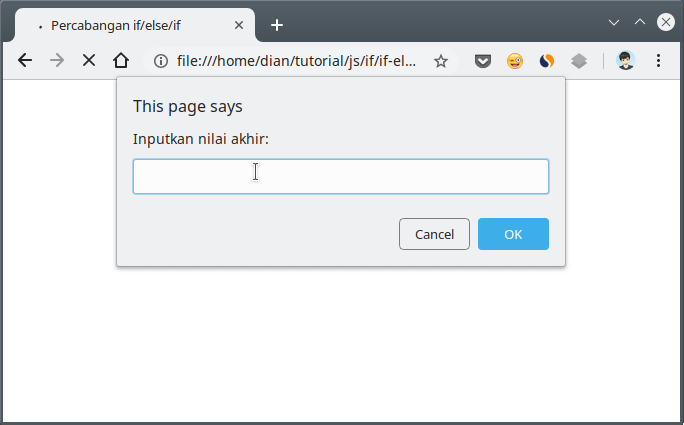
In the above program, we do not use curly braces to block code for if / else / if.
because there is only one command line. Namely:
grade = ....
If we use curly braces, the program above will be like this:
<script>
var nilai = prompt("Inputkan nilai akhir:");
var grade = "";
if (nilai >= 90){
grade = "A"
} else if(nilai >= 80) {
grade = "B+"
} else if(nilai >= 70) {
grade = "B"
} else if(nilai >= 60) {
grade = "C+"
} else if(nilai >= 50) {
grade = "C"
} else if(nilai >= 40) {
grade = "D"
} else if(nilai >= 30) {
grade = "E"
} else {
grade = "F";
}
document.write(`<p>Grade anda: ${grade}</p>`);
</script>
4. Branching / case branching
Switch / case branching is another form of if / else / if branching .
The structure is like this:
switch(variabel){
case <value>:
// blok kode
break;
case <value>:
// blok kode
break;
default:
// blok kode
}
We can make
caseas many code blocks ( ) as desired in the switch block.
At
<value>, we can fill in the values that will be compared later varabel.
Each
casemust end with break. Especially for default, it does not need to endbreakbecause he is located at the end.
The
breakpurpose of the program is to stop the program from checking casenext when it is case fulfilled.
Example:
<!DOCTYPE html>
<html lang="en">
<head>
<title>Percabangan switch/case</title>
</head>
<body>
<script>
var jawab = prompt("Kamu beruntung! Silahakn pilih hadiahmu dengan memasukan angka 1 sampai 5");
var hadiah = "";
switch(jawab){
case "1":
hadiah = "Tisu";
break;
case "2":
hadiah = "1 Kotak Kopi";
break;
case "3":
hadiah = "Sticker";
break;
case "4":
hadiah = "Minyak Goreng";
break;
case "5":
hadiah = "Uang Rp 50.000";
break;
default:
document.write("<p>Opps! anda salah pilih</p>");
}
if(hadiah === ""){
document.write("<p>Kamu gagal mendapat hadiah</p>");
} else {
document.write("<h2>Selamat kamu mendapatkan " + hadiah + "</h2>");
}
</script>
</body>
</html>
The result:
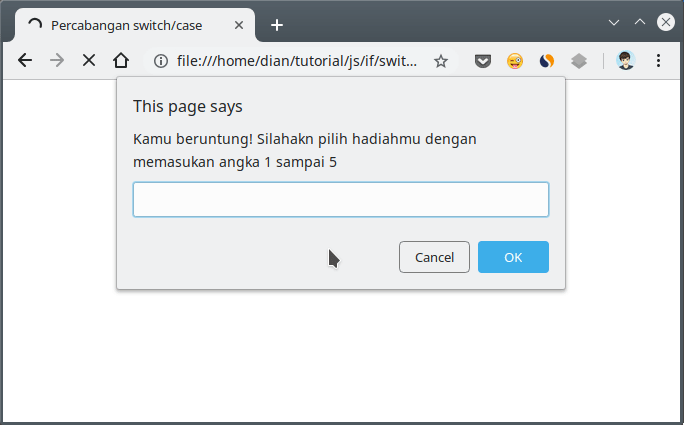
Switch / case branching can also be made like this:
var nilai = prompt("input nilai");
var grade = "";
switch(true){
case nilai < 90:
grade = "A";
break;
case nilai < 80:
grade = "B+";
break;
case nilai < 70:
grade = "B";
break;
case nilai < 60:
grade = "C+";
break;
case nilai < 50:
grade = "C";
break;
case nilai < 40:
grade = "D";
break;
case nilai < 30:
grade = "E";
break;
default:
grade = "F";
}
First, we give a value
trueto switch, so we can get into the block switch.
Then inside the block
switch, we create conditions using case.
The result will be the same as in the example of if / else / if branching .
5. Branching with Ternary Operators
Branching using ternary protectors is another form of if / else branching .
It can be said that:
The short form of if / else .
Example:
<!DOCTYPE html>
<html lang="en">
<head>
<title>Percabangan Ternary</title>
</head>
<body>
<script>
var jwb = prompt("Apakah Jakarta ibu kota indonesia?");
var jawaban = (jwb.toUpperCase() == "IYA") ? "Benar": "Salah";
document.write(`Jawaban anda: <b>${jawaban}</b>`);
</script>
</body>
</html>
The function of the method is
toUpperCase()to convert the entered text to all capital letters.
The result:
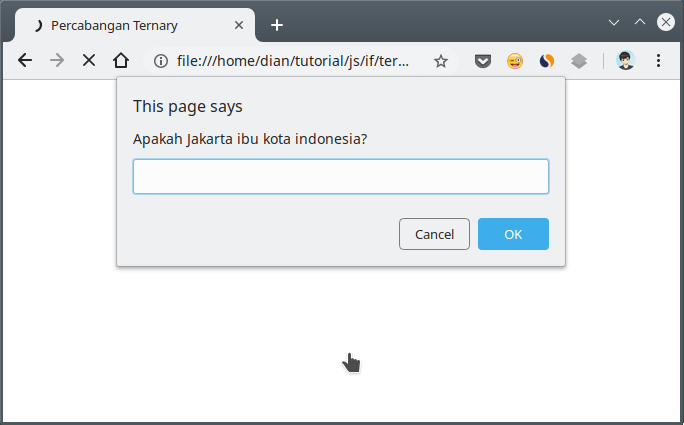
The ternary Opertor acts as an if / else branch :
var jawaban = (jwb.toUpperCase() == "IYA") ? "Benar": "Salah";
If the conditions in parenthesis - -
(jwb.toUpperCase() == "IYA")value true, then the contents of the variable jawabanwill be the same as "Benar".
But if it's worth
false, then the variable jawabanwill contain "Salah".6. Branching Nesting (Nested)
We can also make branching blocks in branching. This is called a nested ifbranched branch .
Example:
<!DOCTYPE html>
<html lang="en">
<head>
<title>Percabangan Ternary</title>
</head>
<body>
<script>
var username = prompt("Username:");
var password = prompt("Password:");
if(username == "petanikode"){
if(password == "kopi"){
document.write("<h2>Selamat datang pak bos!</h2>");
} else {
document.write("<p>Password salah, coba lagi!</p>");
}
} else {
document.write("<p>Anda tidak terdaftar!</p>");
}
</script>
</body>
</html>
The result:
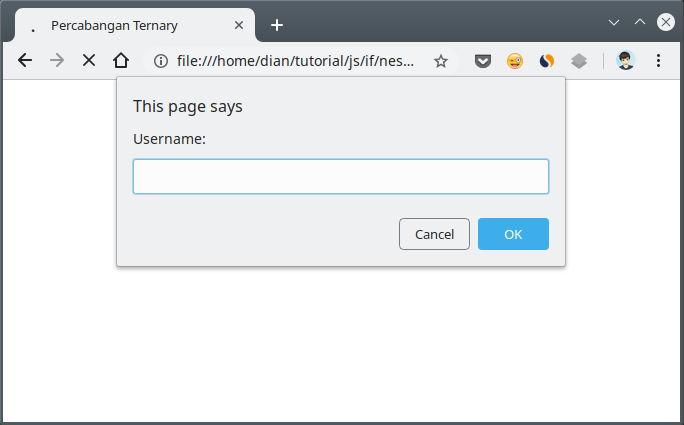
Bonus: Using Logic Operators in Branching
Branching is nested, we can actually make it even simpler by using a logical operator.
Example:
var username = prompt("Username:");
var password = prompt("Password:");
if(username == "petanikode"){
if(password == "kopi"){
document.write("<h2>Selamat datang pak bos!</h2>");
} else {
document.write("<p>Password salah, coba lagi!</p>");
}
} else {
document.write("<p>Anda tidak terdaftar!</p>");
}
We can make this simpler with the logical AND operator (
&&).var username = prompt("Username:");
var password = prompt("Password:");
if(username == "petanikode" && password == "kopi"){
document.write("<h2>Selamat datang pak bos!</h2>");
} else {
document.write("<p>Password salah, coba lagi!</p>");
}
However, this is not the best solution.
Because we can't check, whether the user is hidden or not.
0 Komentar untuk "Learning Javascript # 7: Understanding 6 Forms of Branching in Javascript"
Silahkan berkomentar sesuai artikel