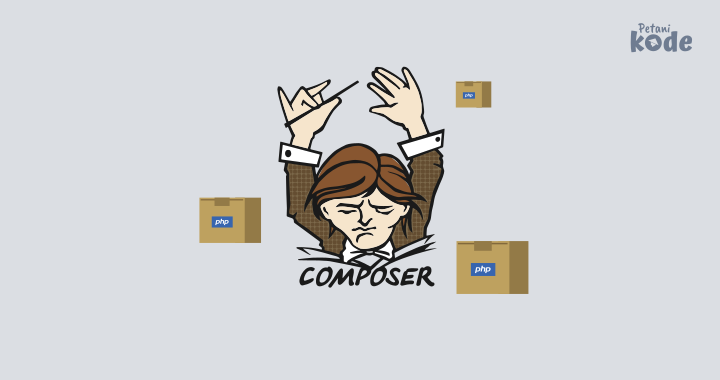
Actually to start learning PHP programming, we don't need a lot of tools.
Enough with these 4 tools:
- PHP;
- Composer;
- Text Editor;
- and Browser.
We can already make PHP projects with the latest technology.
Let's try ...
Creating a PHP Project with Composer
Make sure the composer is installed on your computer. I have discussed how to install it in: How to Use Composer for PHP Project Management .
Type the following command to create a new project:
mkdir <nama project>
cd <nama project>
composer init
First we must create a new directory with the command
mkdir, then enter the directory with the command cd.
After that, we can create a new project there with the command
composer init.
Example:
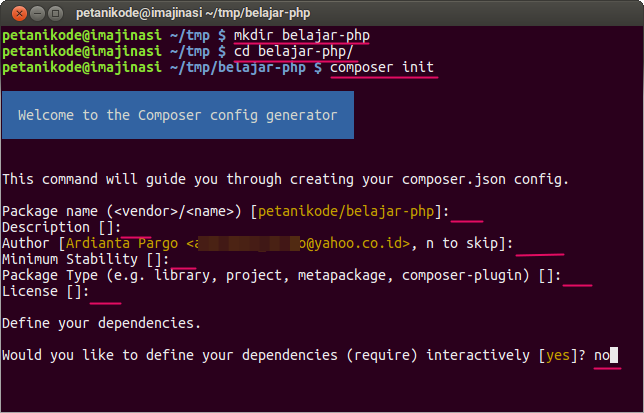
If there are questions that appear, press enter and answer no, because later we can edit.
The composer will create a file
composer.jsonwith contents like this:{
"name": "petanikode/belajar-php",
"authors": [
{
"name": "Ardianta",
"email": "dian@petanikode.com"
}
],
"require": {}
}
this is information about our project.
Next, please open the directory
belajar-phpwith the text editor.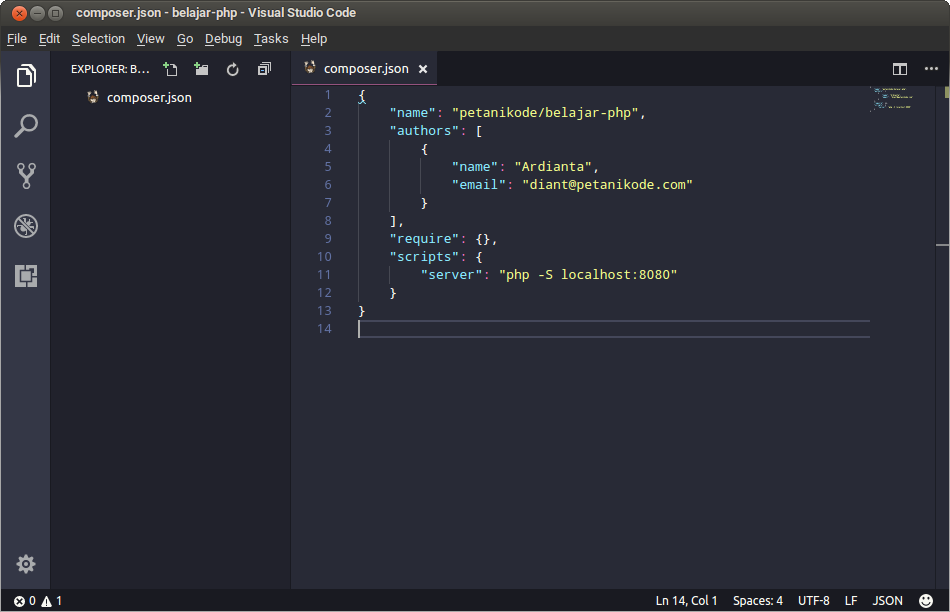
Run PHP Server with Composer
Actually we can run the server with this command:
php -S localhost:8080
But because we want to use composers to do it, we have to add the command inside
composer.json.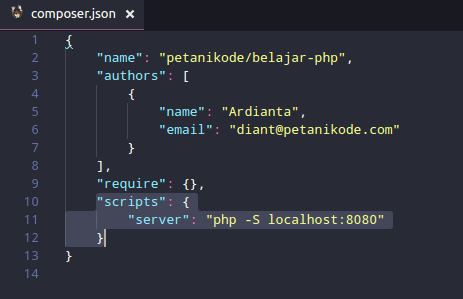
After that, we can execute with the command:
composer server
Open the terminal, then type the command. Then the PHP server will run on the port
8080.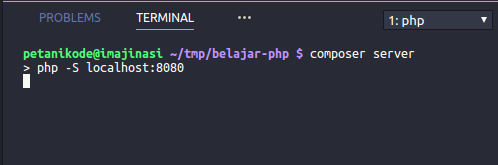
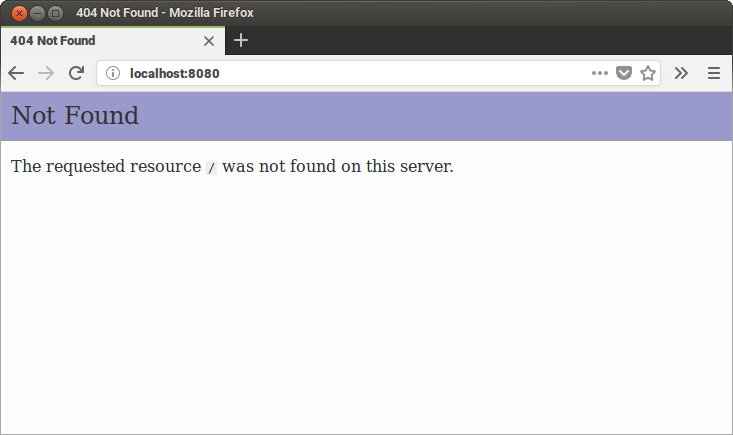
The result is "Not Found" because there are no PHP files that we have created.
Creating a PHP Program
Make a file
index.phpwith contents like this:<?php
echo "Hello World!";
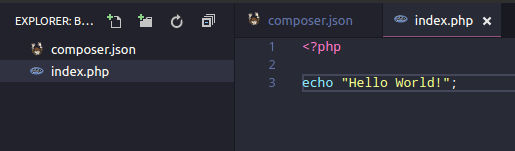
After that, refresh the browser.
Then it will look like this:
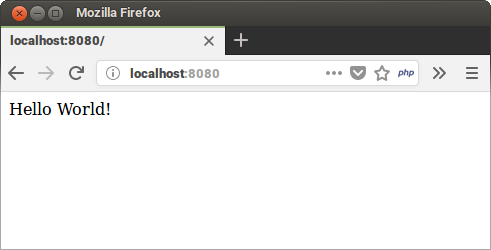
Easy isn't it.
Next, try making another PHP file.
File:
about.php<?php
echo "<h1>About me</h1>";
echo "Saya adalah programmer PHP yang suka PHPin komputer<br>";
echo "Kadang komputernya sampai hang dan saya bingung mau ngapain";
After that open the address: http: // localhost: 8080 / about.php
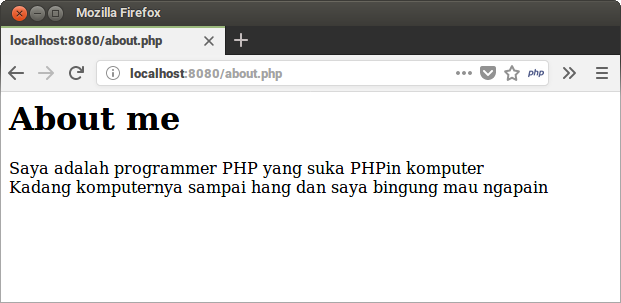
Reference: https://www.petanikode.com/php-project/

0 Komentar untuk "Make a PHP Project with a Composer"
Please comment according to the article