In the article introducing HTML5 Canvas before, we have learned how to understand basic objects such as points, lines, squares, circles, and triangles.
Obejek is drawn only once.
How about if we want to draw lots of objects and draw them randomly?
To answer this question, we must use repetition and function
random().
For more details, let's discuss ...
Draw Objects with Repetition
In the example in the previous article, we have used the square twice.
<script type="text/javascript">
var canvas = document.getElementById("myCanvas");
var ctx = canvas.getContext("2d");
ctx.strokeRect(10,10,100,100);
ctx.fillRect(120,10,100,100);
</script>
With results like this:
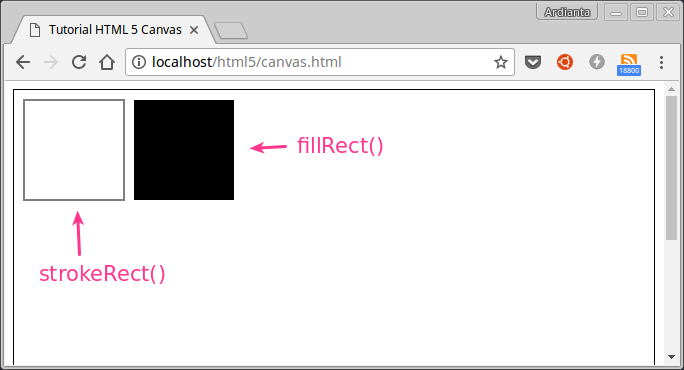
Then what if we want to draw 10 square?
We can just retype the function to draw it as much
10x.ctx.strokeRect(10,10,100,100);
ctx.strokeRect(110,10,100,100);
ctx.strokeRect(210,10,100,100);
ctx.strokeRect(310,10,100,100);
ctx.strokeRect(410,10,100,100);
ctx.strokeRect(510,10,100,100);
ctx.strokeRect(610,10,100,100);
ctx.strokeRect(710,10,100,100);
ctx.strokeRect(810,10,100,100);
ctx.strokeRect(910,10,100,100);
Then if you want as many pictures
1000x?
Is it able to type as much code as possible
1000?
It must be tired of typing 1000 lines with different values
xand yones.
therefore, we must use repetition.
Example :
We will describe 5 squares with
xincreasing values 10for each loop and yremain.<script type="text/javascript">
var canvas = document.getElementById("myCanvas");
var ctx = canvas.getContext("2d");
for(x = 10; x <= 50; x+=10){
ctx.strokeRect(x, 10, 10, 10);
}
</script>
We will bar square with size
10x10at point y=10and xchange.
Each loop of the x value will increase
10.perulangan ke 1, nilai x = 10 dan y = 10
perulangan ke 2, nilai x = 20 dan y = 10
perulangan ke 3, nilai x = 30 dan y = 10
perulangan ke 4, nilai x = 40 dan y = 10
perulangan ke 5, nilai x = 50 dan y = 10
If we state it in mathematical straight-line equations:
y = 10 (nilai y tetap 10)
* recall math lessons (straight line equations, functions, and linear algebra) 
The result:
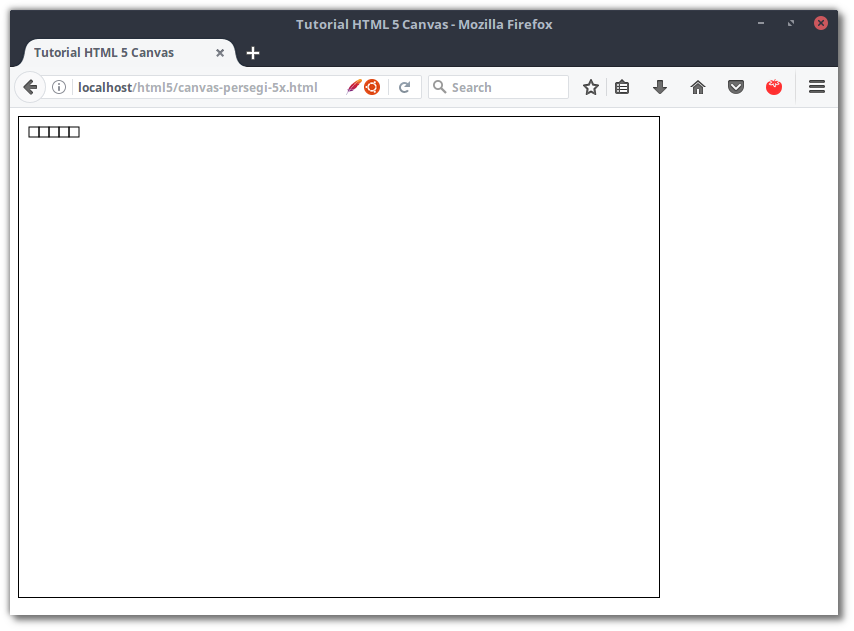
Now try as many pictures as
50x:<script type="text/javascript">
var canvas = document.getElementById("myCanvas");
var ctx = canvas.getContext("2d");
for(x = 10; x <= 500; x+=10){
ctx.strokeRect(x, 10, 10, 10);
}
</script>
The result:
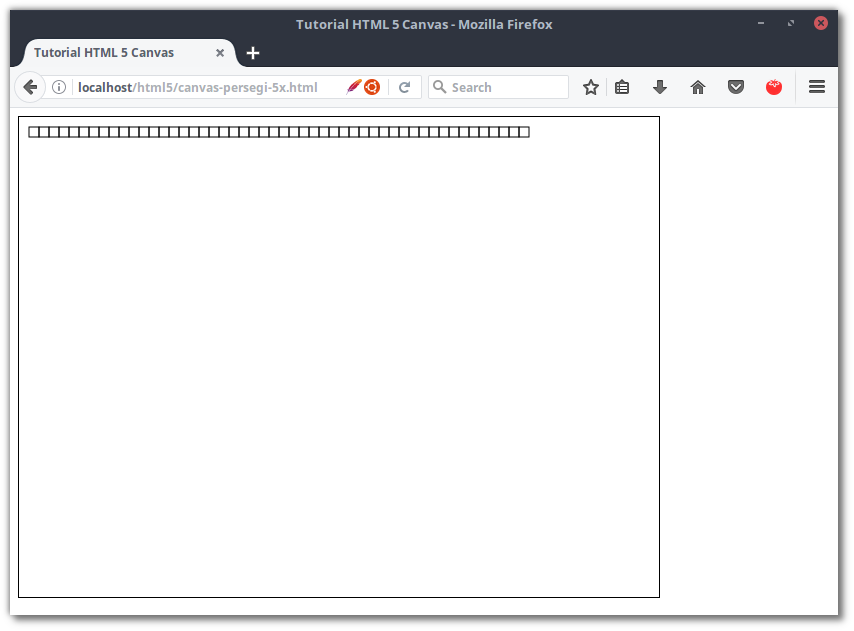
Already understand now ...?
Then what if the
ycurrent values change.
It's easy, we just change it to like this:
<script type="text/javascript">
var canvas = document.getElementById("myCanvas");
var ctx = canvas.getContext("2d");
for(y = 10; y <= 500; y+=10){
ctx.strokeRect(10, y, 10, 10);
}
</script>
Then the result:
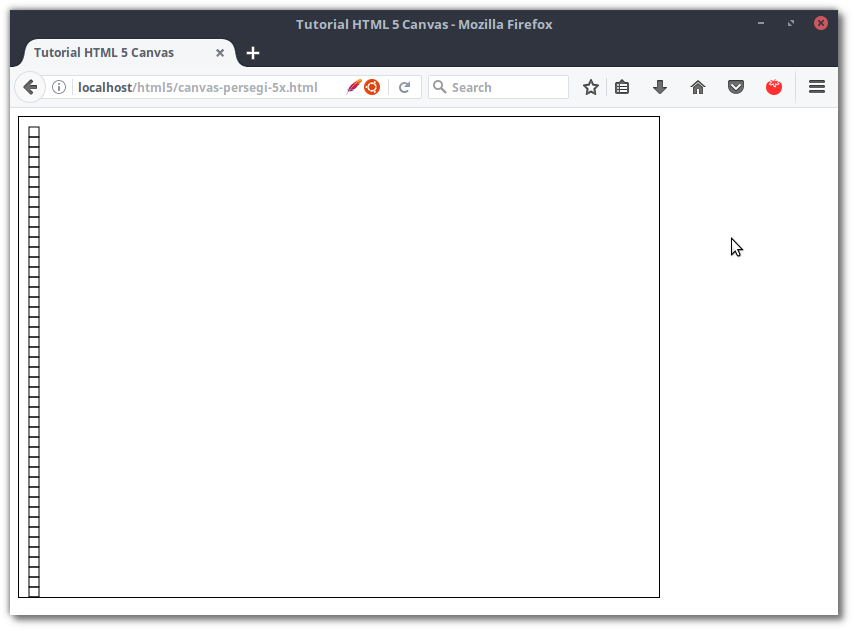
Still want more?
Let's try both changes (value
xand ychange).<script type="text/javascript">
var canvas = document.getElementById("myCanvas");
var ctx = canvas.getContext("2d");
for(i = 10; i <= 500; i+=10){
ctx.strokeRect(i, i, 10, 10);
}
</script>
Value
xand ywe take from variables i.
The result:
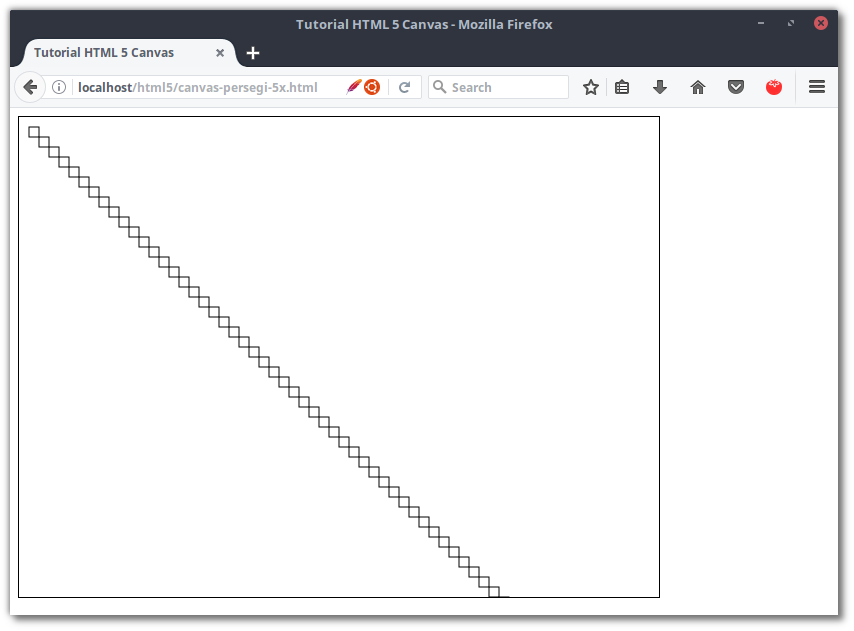
Line drawings as above can be expressed with mathematical equations:
y = x
Using Nested Repetition
Nested loop means repetition in repetition.
Now let's try to draw as many squares
40in the direction x(horizontal) and 40ka direction y(vertical) with nesting loops.<script type="text/javascript">
var canvas = document.getElementById("myCanvas");
var ctx = canvas.getContext("2d");
for(x = 10; x <= 400; x+=10){
for(y = 10; y <= 400; y+=10){
ctx.strokeRect(x, y, 10, 10);
}
}
</script>
So many of the squares that will be drawn are
1600square fruit.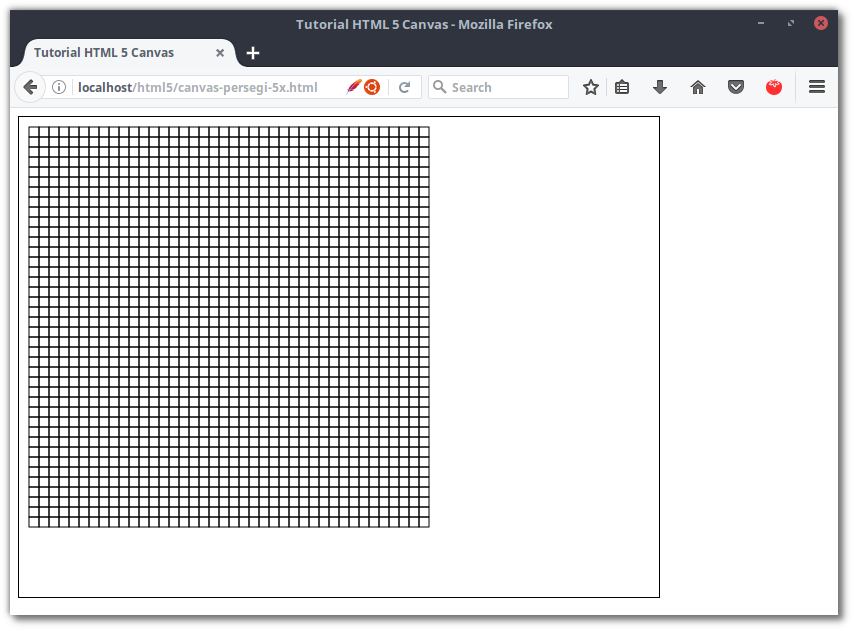
Now what if the value
yon our 2nd loop sets the initial value is x.<script type="text/javascript">
var canvas = document.getElementById("myCanvas");
var ctx = canvas.getContext("2d");
for(x = 10; x <= 400; x+=10){
for(y = x; y <= 400; y+=10){
ctx.strokeRect(x, y, 10, 10);
}
}
</script>
The result:
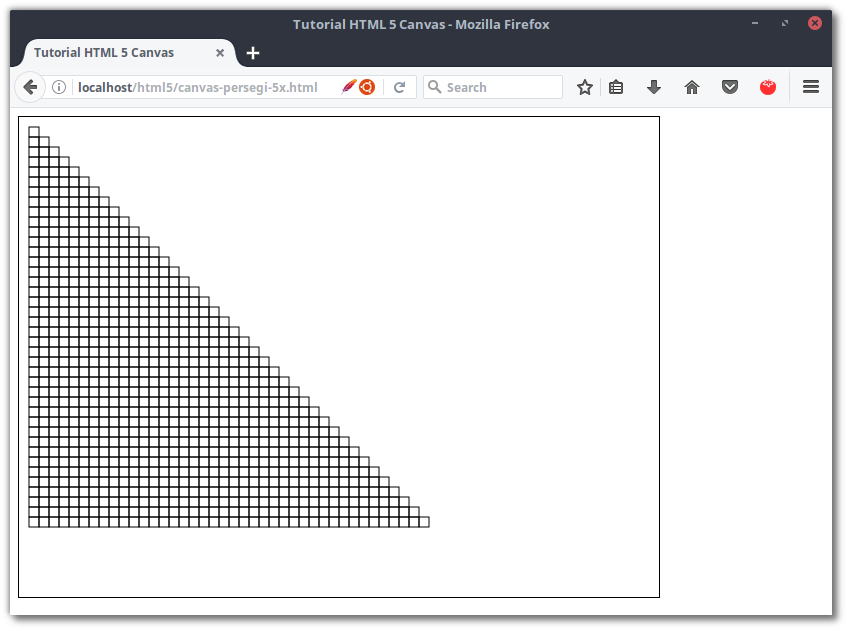
Next I will show the results of my creation that you can follow and please think about how the image can be formed  .
.
Code:
<script type="text/javascript">
var canvas = document.getElementById("myCanvas");
var ctx = canvas.getContext("2d");
for(x = 10; x <= 400; x+=10){
for(y = 10; y <= 400; y+=10){
if((y*x) % 200 != 0){
ctx.strokeRect(x, y, 10, 10);
} else {
ctx.fillRect(x, y, 10, 10);
}
}
}
</script>
* operator
%functions to calculate the remainder for.
The result:
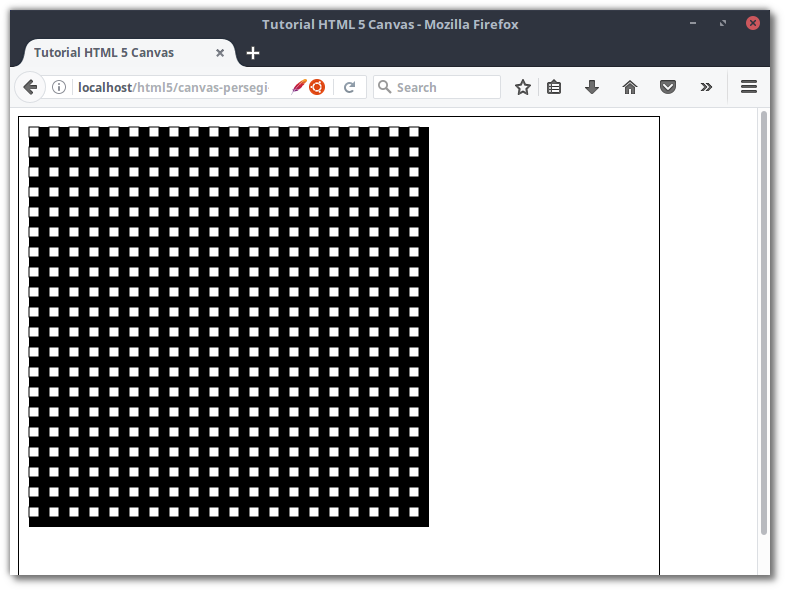
Code:
<script type="text/javascript">
var canvas = document.getElementById("myCanvas");
var ctx = canvas.getContext("2d");
for(x = 10; x <= 400; x+=10){
for(y = 10; y <= 400; y+=10){
if((y*x) % 21 == 0){
ctx.strokeRect(x, y, 10, 10);
} else {
ctx.fillRect(x, y, 10, 10);
}
}
}
</script>
Results:
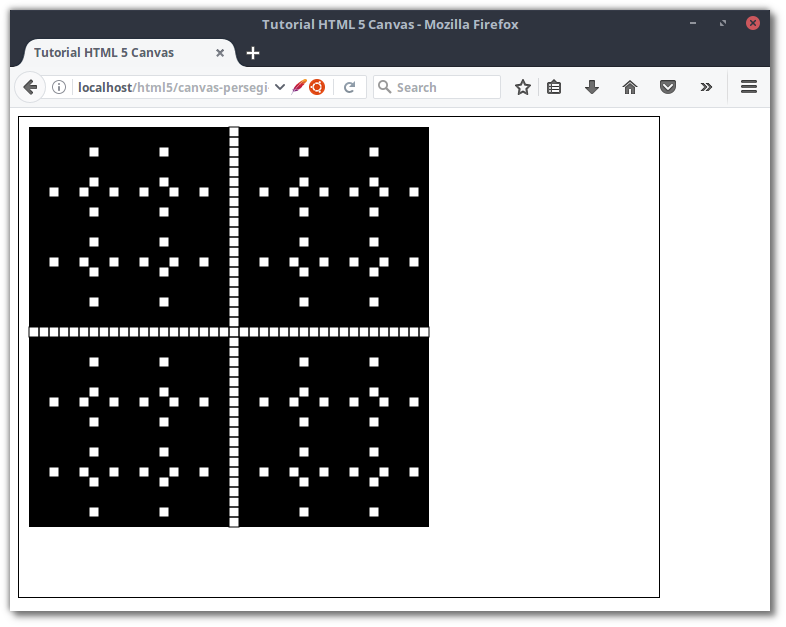
That's all ... so that this tutorial is not extended.
Please continue to express yourself!
Drawing Objects with Math.random () Functions
Function
random()is a function that produces random values from 0,0up to 1,0. We will use this function to determine the value xand yso that the object we are drawing is randomly placed on the canvas .
Here is an example of the value generated by the function
random().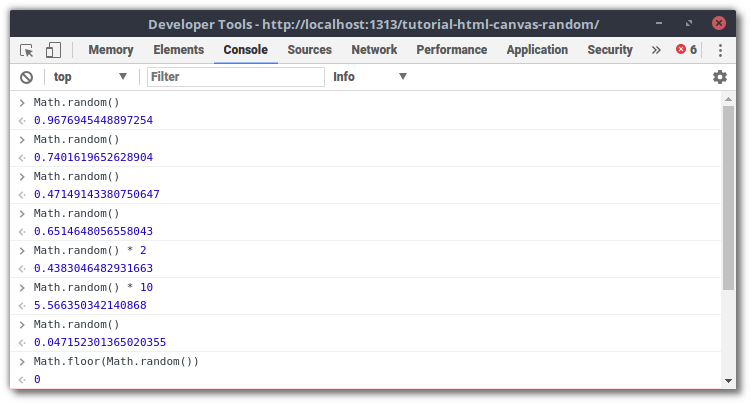
Because the function
random()produces a value 0,xxx, we have to convert it to a decimal number (integer) .
The way we can use the function is
floor()to round the value.
For example like this:
Math.floor(Math.random() * 5)
Then the random value we will get is from
0up to 5.
Now let's try to draw a point on the canvas with a value
x and yrandom from the 0length of the canvas.<script type="text/javascript">
var canvas = document.getElementById("myCanvas");
var ctx = canvas.getContext("2d");
for(i = 0; i < canvas.width; i++){
for(j = 0; j < canvas.height; j++){
// isi nilai titik dengan bilangan acak
var x = Math.floor(Math.random() * canvas.width);
var y = Math.floor(Math.random() * canvas.height);
// gambar titknya
ctx.fillRect(x, y, 1,1);
}
}
</script>
The result:
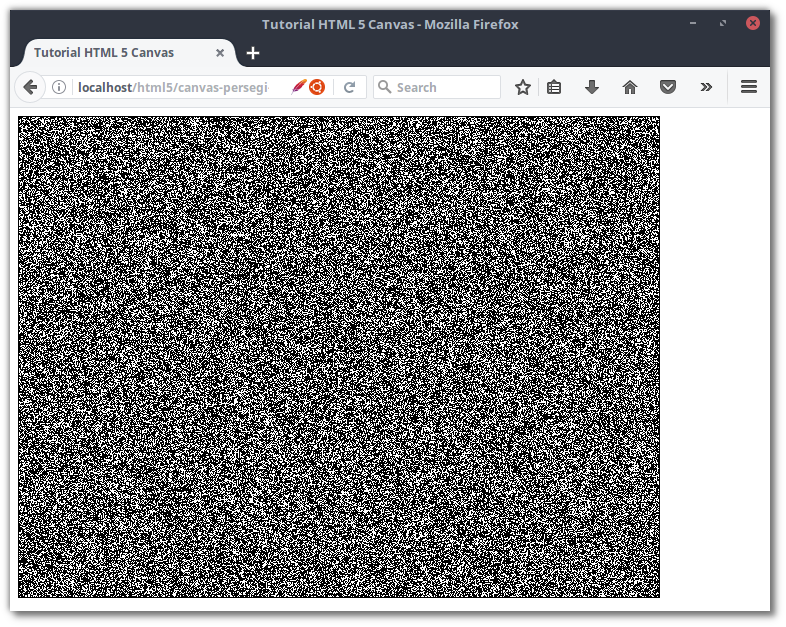
Steady! It seems like the point is too much.
Try to draw as many points as
10000or 100x100.<script type="text/javascript">
var canvas = document.getElementById("myCanvas");
var ctx = canvas.getContext("2d");
for(i = 0; i < 100; i++){
for(j = 0; j < 100; j++){
// isi nilai titik dengan bilangan acak
var x = Math.floor(Math.random() * canvas.width);
var y = Math.floor(Math.random() * canvas.height);
// gambar titknya
ctx.fillRect(x, y, 1,1);
}
}
</script>
The result:
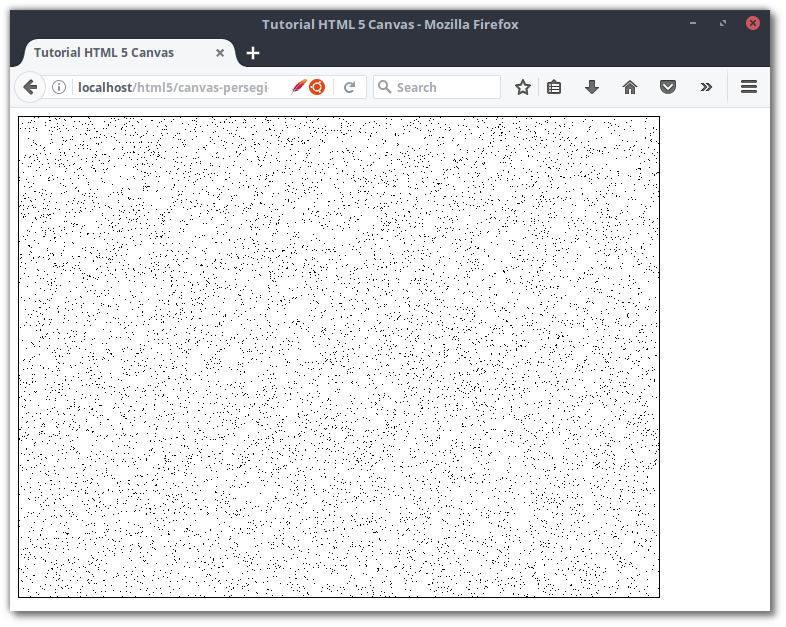
Next we modify the code.
Please increase the size of the square to
10x10and image as many 200times. We use two squares, which are strokeRect()as many 100and fillRect()as many 100.<script type="text/javascript">
var canvas = document.getElementById("myCanvas");
var ctx = canvas.getContext("2d");
for(i = 0; i < 10; i++){
for(j = 0; j < 10; j++){
// isi nilai titik dengan bilangan acak
var x = Math.floor(Math.random() * canvas.width);
var y = Math.floor(Math.random() * canvas.height);
// gambar perseginya
ctx.fillRect(x, y, 10,10);
}
}
for(i = 0; i < 10; i++){
for(j = 0; j < 10; j++){
// isi nilai titik dengan bilangan acak
var x = Math.floor(Math.random() * canvas.width);
var y = Math.floor(Math.random() * canvas.height);
// gambar perseginya
ctx.strokeRect(x, y, 10,10);
}
}
</script>
The result:
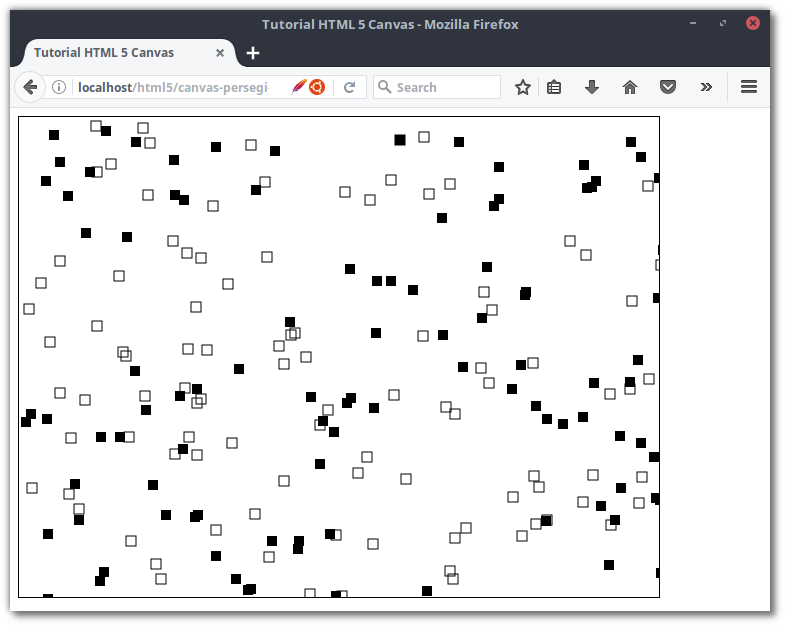
Try also to be creative with circles.
<script type="text/javascript">
var canvas = document.getElementById("myCanvas");
var ctx = canvas.getContext("2d");
for(i = 0; i < 10; i++){
for(j = 0; j < 10; j++){
// isi nilai titik dengan bilangan acak
var x = Math.floor(Math.random() * canvas.width);
var y = Math.floor(Math.random() * canvas.height);
// gambar lingkaran
ctx.beginPath();
ctx.arc(x, y, 20, 0, 2*Math.PI);
ctx.stroke();
}
}
</script>
The result:
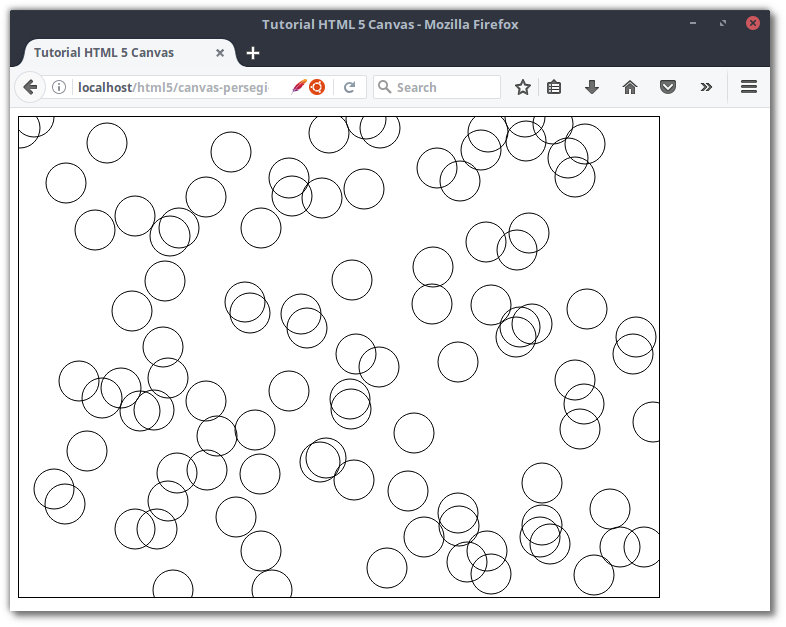
Try also the fingers we love random, eg from
5up to 30.<script type="text/javascript">
var canvas = document.getElementById("myCanvas");
var ctx = canvas.getContext("2d");
for(i = 0; i < 10; i++){
for(j = 0; j < 10; j++){
// isi nilai titik dengan bilangan acak
var x = Math.floor(Math.random() * canvas.width);
var y = Math.floor(Math.random() * canvas.height);
// jari-jari random dari 5 sampai 30
var r = Math.floor( Math.random() * (30 - 5) + 5 );
// gambar lingkaran
ctx.beginPath();
ctx.arc(x, y, r, 0, 2*Math.PI);
ctx.stroke();
}
}
</script>
The result:
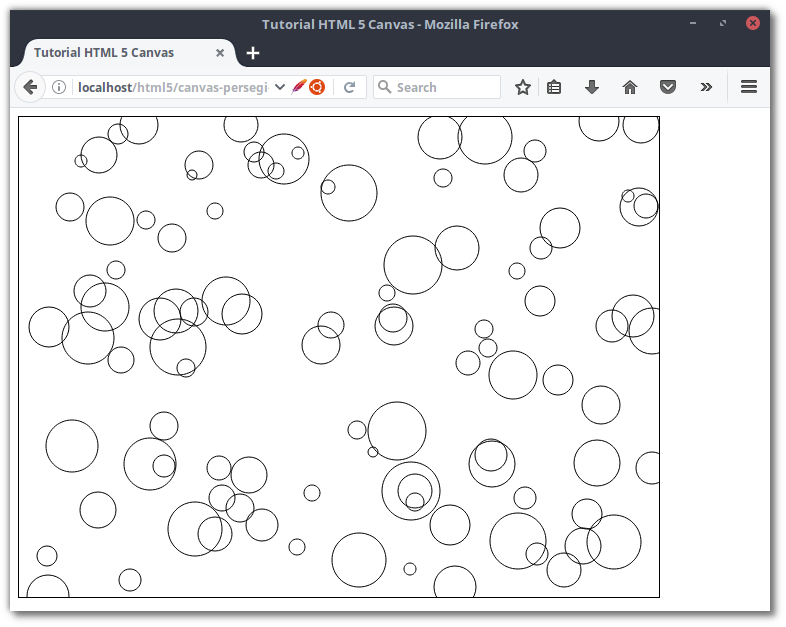
The final word…
That's how to draw objects with repetitions and random functions. Random functions are sometimes used in Games to draw objects in random positions.
For example, the Flappy Bird Game, the barrier pipe is placed randomly with random functions.
On the next occasion we might discuss color and animation.
Thank you for following this tutorial. If there are questions or additions please submit in the comments.
Congratulations and imagine the code.
Reference :
- Mozilla Developer Network — Math.random()
- Wikipedia - Line equations
- https://www.petanikode.com/html-canvas-random/

0 Komentar untuk "Draw Objects with Loops and Random Functions in HTML5 Canvas"
Please comment according to the article